In this article, we explore the role and function of a Customer Relationship Management (CRM) system to help you identify whether you need a CRM in your business.
Regardless of the size of your organization and your given industry, you will appreciate the value of data to a business. Whether it’s identifying sales leads, managing existing customer information, or being able to evaluate your own performance, data can be the difference maker when it comes to boosting your bottom line.
The trouble with data is that correctly managing and utilizing it can be extremely tricky. Modern businesses are tasked with storing an overwhelming amount of sensitive information, which can be particularly burdensome from a logistical perspective, not to mention the reputational and legal repercussions of not storing this data securely.
Even if you have a solid system for storing data, using that data to your advantage requires a huge attention to detail — you might have recorded when a client’s contract runs out, but if you aren’t reminded of this at an opportune time then you risk losing their business.
So what is the solution? As you may have guessed, the answer to those problems is a CRM system.
What is a CRM?


Before we detail how a CRM provides solutions to a business’s data problem, we should first explore what a CRM actually is.
A CRM system provides a centralized hub for all of your customer data, whether that’s their name, their bank details, their mother’s maiden name or even their favorite type of breakfast cereal. Crucially, this system can be accessed by anyone in your organization with the necessary permissions, making that customer data readily available for use in everyday business matters — no more messy spreadsheets or shorthand notes in Word documents.
Perhaps the most important element of a CRM, however, is that it allows you to track the customer’s journey. It doesn’t just store current information, but all historical interactions with that customer, allowing you to build more-comprehensive profiles on your repeat purchasers to truly understand your market. Every time a customer comes into contact with your brand, or shows signs of doing so, you will know about it.
On its worst day, a CRM provides a neat, organized, and secure way to store your customer data. On its best day, a CRM will identify potential clients, help you conduct further business with existing customers by way of effective marketing or improved communication, and even highlight opportunities to reconnect with those customers you have lost along the way. All of this through intelligent use of data.
Common questions about CRM systems
Here are some quick answers to the more common questions about CRM systems. If you’ve been paying close attention, you will already know the answers to most of these.
What does CRM mean/stand for?
CRM stands for Customer Relationship Management. It is not limited exclusively to customers, however, as you are just as welcome to store the information of clients and partners. Any type of business relationship can be recorded in a CRM.
Is CRM a software?
No, CRM is not a software as such, rather a way to describe certain types of software or digital platforms. It is not limited to computer systems, however, as CRM includes any type of relationship management with customers, whether that’s meticulous data processing and storage in the cloud, or unintelligible scribbles on a torn piece of paper in a locked filing cabinet.
Is CRM an ERP?
Good question. The lines are certainly blurred between CRM and ERP (Enterprise Resource Planning), with both using a high volume of data to increase profits and efficiency in a business. The distinction is that while CRM is focused on utilizing data to strengthen your relationship with customers, ERP aims to boost profits by cutting unnecessary expenditure and streamlining business processes. Therefore CRM is not an ERP, though there are definite overlaps.
Which CRM is best?
While there are clear leaders in the CRM market, there really is no way to conclusively state which CRM system is the best. It depends on what you want from a CRM. Will you be looking to use a CRM to identify sales leads, or are you focused on providing customers with impeccable service? Different CRM systems have different base strengths, which is why it’s important to know how to approach CRM vendor selection.
Key benefits of a CRM system


Now we know the basics of how a CRM system operates and how CRM helps a business, we can explore some of the benefits in greater detail. We live in an age in which cloud storage and communication has been pioneered and refined to the point where it is now an essential part of business — it changed the CRM game, and the sector continues to benefit from technological advances. Here are just a few of the ways that modern CRM systems can utilize technology to benefit your business.
Ease of use
First and foremost, advanced technology has allowed CRM systems to become as accessible as possible, with attractive user interfaces, logical task management, and even integrated training resources. While the likelihood is that you will still need to be trained, or hire someone to use a CRM, the learning curve is significantly gentler than CRM systems of the past, where only those with a background in computing were positioned to develop bespoke solutions.
Modern-day CRMs aspire to be a holistic business solution, meaning they include everything from internal communication systems to marketing automation for your next advertising campaign. This is in an effort to make business processes as easy and as streamlined as possible, where you don’t even have to change tabs to move on to your next task. Imagine an organization with only one digital platform; a one-stop shop for everything business-related. We might not be there yet, but we aren’t far off.
Integration
As alluded to previously, CRMs aspire to bring many of your business processes into one easy platform. No CRM provider can be the market leader in every feasible branch of technology, however, which is why integration with other products and platforms is essential.
Planning on sending out promotional posts on social media? Twitter and Facebook are often found integrated into modern CRM systems, saving you the trouble of working across several platforms. Want to keep track of internal communication? Most CRMs include email integration with many of the mainstream email services, and some even house their own instant messaging service, for immediate communication.
File and content sharing
Communication is immensely important inside a business, but without being able to share documents or visualize discussion points, instant messaging is no more effective than traditional emails.
Luckily, most CRM systems have their own file and content sharing system built into the platform, which makes sharing and referencing documents and images very easy for those in the network. This is particularly useful when paired with the analytic tools housed by CRMs, which are detailed in the next section.
Analytics
While CRMs are fantastic for storing data, you could create your own data management system with a highly-capable data administrator and some well-organized spreadsheets. It is what the CRM does with the data that makes it so valuable, and eliminates the number of man-hours required to perform the same functions manually.
CRM systems are able to sift through millions of data points and reach conclusions using sophisticated AI. These systems know what to look for and waste no time in pointing out sales opportunities or customer red flags. Think of a CRM system as the data administrator that doesn’t sleep, taking care of your customer relationships around the clock and alerting you to any changes.
Customization
Sometimes using the standard, out-of-the-box version of a CRM system doesn’t cater to the needs of a business. There are either too many features, making the interface more cluttered and complicated than it needs to be, or there isn’t enough emphasis on the features that are most important to the organization.
Designed with the user in mind, most modern CRM systems are actually fairly adaptable with a bit of training. There is also the option of paying/subscribing to specific features of a CRM as opposed to going all in, ensuring you are never wasting money on things you don’t need. Every business is different, and using a CRM that is built around the organization ensures maximum efficiency.
Mobile-friendly
A common problem with CRM systems of the past was that they were always based on a local computer network, inaccessible from anywhere other than your place of work. Times have changed, however, with remote working extremely common due to advancements in wireless, cloud, and smart technology.
CRM providers aren’t ignorant to this, and many modern systems come optimized for mobile devices such as tablets and smartphones. Having this flexibility allows businesses to access their CRM from any location, whether it’s on a commute, working from home, or at a networking meeting. Not only does this make business operations easier, it also cuts down on paper and physical presentation materials, saving costs in other areas.
Joshua Feinberg is Chief Thought Leader, Vice President, and Co-Founder at SP Home Run Inc, and a ‘longtime believer in the value of using a CRM system’. He said:
“We implemented our first CRM system internally in 2005, and we more recently migrated to a different CRM system in 2015 to establish tighter integration with our marketing automation platform and other related sales productivity tools.
“Originally over a decade ago, we decided we needed a CRM system to keep track of post-sales communication with clients, to make sure that conversations, emails, tasks, and deadlines weren’t falling through the cracks.
“A few years later, we began also using our CRM system to support pre-sales activity including contacts, companies, task management, deal tracking, document libraries, and template libraries.
“Without a CRM system, all of this data would be spread in at least half-dozen different tools, calendars, spreadsheets, and documents. Without centralizing data, it’s also likely that employee turnover would result in data disappearing. A CRM helps us provide much better support to both prospects and clients.”
Why do I need a CRM?


While we have explained what a CRM is, as well as its core benefits, we still haven’t explored whether your business needs one. In reality, 99% of businesses would benefit from a CRM, and the ends more than justify the means. But the cost of subscription, implementation, and training, as well as the investment of time required to migrate data, means that the decision should not be taken lightly.
5 clear signs you need a CRM solution
To help you make a decision, here are a few common pitfalls that a business will face, as well as how a CRM can fix the problem. If any of these resonate with you, you should seriously start looking into selecting a CRM vendor.
You are struggling to manage your sales leads
It’s fantastic having a high volume of sales leads, but if you have no way of managing those leads to eventually follow up on them, they are as good as useless. Even if you are well-practiced in managing leads by hand, it can sometimes be difficult to know when to act on them — do you strike while the iron is hot, or wait until a more-opportune time, such as several months down the line when a customer is most in-need of your product?
With just a little bit of background information about the client (or a backlog of interaction history, depending on whether this is a returning customer), a CRM can make a suggestion as to how this potential customer should be contracted, when, which product would be the most suitable for their needs, and what sits within their budget. Of course, it won’t do the hard part and make the actual sale for you, but a personal touch always helps the deal along anyway, so embrace the responsibilities that you have left.
You need better customer service
Customer service can be particularly tricky for growing businesses. You may be reaching the level where customer service is becoming too burdensome on time and it would make more sense to hire a full-time member of staff to focus solely on that area of business. After all, good customer service is a vital element of customer retention, especially if your standard of service has slipped in the past.
It may be a common theme, but the solution to your problem is data. A CRM with customer service-centric applications will record the average handle time of each case and the rate of first contact resolution. Both of these are effective KPIs in the context of customer service, and what a customer service executive would be measured upon in small and large businesses. Once you find out what these figures are, you can look towards improving them.
Data analysis is difficult and time-consuming
Manually identifying and selecting data for analysis, visualization, and evaluation is not only time-consuming, but can be incredibly tedious. Putting together a graph or chart from a spreadsheet may not seem too troublesome, but the inevitable tinkering with visuals can take up a lot of your work day, not to mention the limitations on producing visuals, unless you invest money into a dedicated data visualization platform.
A CRM takes this task away from you, eliminating the need for manual data input and analysis. Data storage is obviously a huge part of Customer Relationship Management, with easily-exportable visuals and reports coming part and parcel. Not only that, CRMs can also make forecasts based on data trends or even sudden changes, helping you to always stay ahead of the curve.
Your sales staff need a better reporting system
In some organizations, sales do not happen on a day-to-day basis, and two or three sales a month is more than enough to sustain the business. For sales staff working in this way, it is not enough to simply record when you have made a sale and when you haven’t; there has to be a greater level of reporting to be able to track progress, both for the individual and the employer.
CRMs can be many things, but ultimately they are a platform used to increase sales. After all, a business doesn’t succeed without revenue, so sales must always take precedence. Using a comprehensive sales reporting platform not only safeguards the business against underperforming employees, but gives sales staff the opportunity to evaluate their own performance. Progress reporting is essential in improving individual performances, and the additional help provided by the CRM’s sophisticated AI won’t hurt either.
Your marketing campaigns are coming up short
Social and digital marketing can be invaluable to a business. But with a great deal of time investment involved in preparing marketing materials, identifying social opportunities, and administrating and scheduling social communications, many organizations can find themselves unable to justify spending time on digital marketing, while also being unable to justify appointing someone to oversee digital marketing on a full-time basis.
The solution to that problem is marketing automation. As well as scheduling all of your social posts and email campaigns (which are huge jobs in themselves), marketing automation can identify any mention of your band on the internet and recommend a marketing effort to potentially turn that brand mention into a conversion. Think of it as a digital companion that can perform tasks itself if instructed that way, or at least identify marketing opportunities that you otherwise probably would have missed.
It goes without saying that all CRMs are different, and some will solve problems that others don’t, so it’s important to identify which of these problems you are facing in your business and which CRM system is the most effective in solving it.
Eric Clapper is VP of Sales and Sales Operations at Badger Maps. He has found success with a CRM, celebrating how the convenience of product integration has helped improve customer service. Eric said:
“At Badger Maps, we’ve had a great experience using our CRM so far. One of the keys benefits for us is that the CRM is very adaptable to our specific needs. It’s our first major business software so we had to adjust how we’re handling certain processes.
“Another key benefit is how nicely it works together with our other systems. It allows us to filter all of our information from our product usage, prospecting, ticketing, billing, accounting, and emailing systems into one place. This makes it much easier to get a snapshot of our key contacts and see all the important information at one glance.
“Many tasks are now much easier with our CRM, such as calling new leads, keeping track of relevant information about them, researching prospects, servicing groups, and handing off accounts from Sales to Customer Success.
“With the CRM we’re able to serve our customers better and improve relationship management processes. Since it allows us to see all relevant communications in one place, the team can effectively respond to situations in real time rather than having to switch between different systems and views.”
5 signs you don’t need a CRM
Still struggling to make a decision? We have discussed the ways in which a CRM can improve your business, but some businesses can’t justify the need to implement a CRM. This is often budgetary, and small businesses should be careful of investing in a CRM if they can’t manage the cost. Here are five signs that you might not need a CRM.
Your operation is too small to justify such a comprehensive system
If you are a sole trader or you only have a small team, there may not be any need for such a large system. You may be able to get by with doing your own relationship management.
You don’t do repeat business
Your business is one in which repeat purchases are not common and so remarketing is not a consideration.
You only have a few clients
If your business operates around just a few large clients, and you already know everything there is to know about these clients, you don’t necessarily need anything to manage your relationship.
You get very few sales leads
If you can comfortably keep up with the amount of sales leads that are identified, there is no need to invest so much time and money in a comprehensive system.
You won’t commit to processing data correctly
If you generally lack organization and know that you and your staff won’t commit to processing data in the CRM, don’t waste money on a system that you won’t make the most out of.
In summary
Now you have reached the end of the article, you should be able to explain what CRM is, some of a CRM’s key features, and what it can help a business achieve. Hopefully, with that in mind, you have now reached a conclusion as to whether your business needs a CRM and why.
Check out our helpful guide to CRM vendor selection for some assistance with choosing a CRM product, and be sure to subscribe to the Mason Frank blog for the latest tips on optimizing your business.