No matter your wider opinion on social media, there’s no getting away from LinkedIn being a necessary part of the modern jobseeker’s weaponry. Gone are the days of posting out blanket resumes/CVs, replaced by an era (and platform) where employers can instead come to you.
In fact, recent statistics show that up to 122 million members bagged themselves an interview through LinkedIn, with 35.5 million being offered a job through someone they connected with via the platform. And as the site continues to grow its member base, which consists of more than 58 million businesses and 830 million members, the opportunity is there to stand out as you seek your own next great opportunity.
Of course, for those serious about career growth and development, this requires more effort than simply creating a LinkedIn profile, sitting back and waiting for the offers to roll in. Instead, you need something that not just showcases your skills and competencies, but is also optimized in order to stand out to hiring managers and even automation software.
So, let’s take a look at getting started in order to land your dream Salesforce role…
Profile picture and background
It may sound obvious, but making sure your profile is aesthetically pleasing is a simple starting point that many still get tripped up on. Remember, this isn’t the image you want to project to existing friends or connections either, but it’s also one that potential employers will also see. So, leave out the photographs from a night out or holiday and instead aim to dress in something you’d typically wear for work, with your face taking up around 60% of the picture. LinkedIn isn’t the place to advertise your lifestyle—the only thing you should be selling is you. A professional headshot is a good investment, but if you’re on a budget you can also try and create your own.
You don’t necessarily have to be in your background picture, but it should be an image that helps to tell your story. Whether that’s the city you live in (or wish to), the tools you use for your job, or perhaps you at work—either at a desk or speaking at an event. There’s no single correct answer on this one, it just needs to remain in line with who you are and/or what you do.
Optimize your LinkedIn headline
This isn’t just a place that clarifies your current job role, it’s 120 characters that can be used to summarize what you do best. Assuming you want to project a simple but powerful message, it’s important to stay away from jargon and simply describe yourself and your strong points. The easiest way of doing that is to think about what a hiring manager or recruiter would be looking for from someone in your position. For example, “Helping businesses grow through Salesforce innovation” or “Solving Salesforce problems for [INDUSTRY] organizations” if you have a specific vertical as a specialism. This absolutely isn’t a place to sell your entire story, rather just simply summarizing it. Think of a hiring manager scanning hundreds of LinkedIn profiles and asking themselves “Is this the person to help me achieve X/Y?” Your headline simply needs to answer yes/no to this question.
Crafting a great summary
Now’s the space to craft a great pitch to potential employers. You don’t have to be a leading wordsmith here, but when done well it can really be a make or break space to stand out. If your profile summary is a yes or no chance to get you into the elevator, then this is your elevator pitch. You have 2,000 characters to showcase yourself, with the first 300 words—those that are displayed automatically without having to click more—the most important. Include who you are and what you can do for employers/their customers, and what people should do next: whether that’s visiting your own website, your contact details, or the sort of work you’re interested in.
This is a place where you can begin to use some industry or platform-specific keywords to help optimize your searchability, just keep in mind not to overdo it as that quickly becomes counterproductive. So, if you want to talk about your expertise with Marketing Cloud for example, talk about how you’ve used it and name the other products you may have used alongside it, but don’t just list them. Any relevant longer-tailed keywords will also help you appear in the searches you want to be found in, so make sure you include those to help people looking to fill vacancies.
Optimize titles and experience
Much like your summary, job titles and experience will also help attract search traffic to your LinkedIn profile. However, your page is different to a resume, so rather than simply listing your previous roles try and stand out by highlighting your accomplishments, stats that back these up, or courses you’ve completed during these roles. Take care to ensure that your job title is optimized according to any relevant keywords in your experience details, and if it’s not a common title then try adding a more commonly used version in brackets to improve your searchability.
Endorsements and recommendations
One sure-fire way to give your LinkedIn profile more credibility is by featuring endorsements and recommendations, as they can make the skills and experiences that you boast of much more quantifiable. They also offer the opportunity to give some insight into what you’re like to work alongside and how colleagues, employers and clients have found you to work with. While the fear of a potential “no” makes it seem a daunting task, why not begin with those you’re closest to before moving onto any managers or senior staff whose opinion may add value. Plus, the likelihood is that they’ll be happy to receive the same in return for their profiles, so make sure you offer that to help boost your own chances!
Become a part of the community
Without wishing to sound like your parent, it’s worth noting that you’ll only get out of it what you put in. That is to say, if you want to get noticed then you’ll need to play an active role within the community yourself. Whether that’s sharing other people’s content or posts, to creating your own, LinkedIn is still a social network at the end of the day. That means being proactive will help you get noticed, whether that’s by creating conversations or simply taking part in them. Long form content may take a lot longer to compose, but it’s also likely to showcase your expertise and help you gain traction.
One pro tip is to make sure your contributions are meaningful—simply sharing every single Salesforce post you see will likely end up in people muting your feed as it’s seen as being “spammy”, likewise replying “yes!” to everything will also see you being ignored. Offer opinion and expertise where you have it, and your contribution will soon get noticed for the right reasons. And if you’re looking for inspiration on who to follow, why not start with Mason Frank? We regularly post insights from across the Salesforce universe!
Little and often
One final piece of advice is to factor in time each day to use LinkedIn. Ten minutes in the morning while you get up to speed alongside a cup of coffee should be enough to pick out any meaningful content, respond to connections and recommendations, or even compose a post of your own. An hour-long session once a month will see you appear in people’s feed fairly infrequently, whereas making it a part of your daily routine helps garner a far greater level of consistency in terms of your contribution to the community and general visibility.